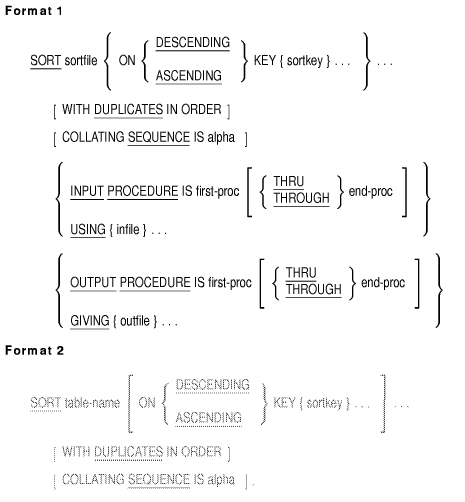Compaq COBOL
Reference Manual
Examples
The examples assume these Data Division entries:
01 CUSTOMER-REC.
03 CUSTOMER-USPS-STATE PIC XX.
03 CUSTOMER-REGION PIC X.
03 CUSTOMER-NAME PIC X(15).
01 STATE-TAB.
03 FILLER PIC X(153)
VALUE
"AK3AL5AR5AZ4CA4CO4CT1DC1DE1FL5GA5HI3
- "IA2ID3IL2IN2KS2KY5LA5MA1MD1ME1MI2MN2
- "MO5MS5MT3NC5ND3NE2NH1NJ1NM4NV4NY1OH2
- "OK4OR3PA1RI1SC5SD3TN5TX4UT4VA5VT1WA3
- "WI2WV5WY4".
01 STATE-TABLE REDEFINES STATE-TAB.
03 STATES OCCURS 51 TIMES
ASCENDING KEY IS STATE-USPS-CODE
INDEXED BY STATE-INDEX.
05 STATE-USPS-CODE PIC XX.
05 STATE-REGION PIC X.
01 STATE-NUM PIC 99.
01 STATE-ERROR PIC 9.
01 NAME-TABLE VALUE SPACES.
03 NAME-ENTRY OCCURS 8 TIMES
INDEXED BY NAME-INDEX.
05 LAST-NAME PIC X(15).
05 NAME-COUNT PIC 999.
|
- Binary search:
(The correctness of this statement's operation
depends on the ascending order of key values in the source table.)
INITIALIZE-SEARCH.
MOVE "NH" TO CUSTOMER-USPS-STATE.
SEARCH ALL STATES
AT END
MOVE 1 TO STATE-ERROR
GO TO SEARCH-END
WHEN STATE-USPS-CODE (STATE-INDEX) = CUSTOMER-USPS-STATE
MOVE 0 TO STATE-ERROR
MOVE STATE-REGION (STATE-INDEX) TO CUSTOMER-REGION.
SEARCH-END.
DISPLAY " ".
DISPLAY "Customer State index number = " STATE-INDEX WITH CONVERSION
" Region = " STATE-REGION (STATE-INDEX)
" State Error Code = " STATE-ERROR.
|
Following are the results of the binary search:
Customer State index number = 31 Region = 1 State Error Code = 0
|
- Serial search with WHEN phrase:
INITIALIZE-SEARCH.
MOVE "2" TO CUSTOMER-REGION.
SEARCH-LOOP.
SEARCH STATES
AT END
MOVE 1 TO STATE-ERROR
GO TO SEARCH-END
WHEN STATE-REGION (STATE-INDEX) = CUSTOMER-REGION
MOVE 0 TO STATE-ERROR
DISPLAY STATE-USPS-CODE (STATE-INDEX)
" " STATE-INDEX WITH CONVERSION
" " STATE-ERROR.
SET STATE-INDEX UP BY 1.
GO TO SEARCH-LOOP.
SEARCH-END.
|
The following lists the results of this serial search:
IA 13 0
IL 15 0
IN 16 0
KS 17 0
MI 23 0
MN 24 0
NE 30 0
OH 36 0
WI 49 0
|
- Serial search with two WHEN phrases:
INITIALIZE-SEARCH.
MOVE 1 TO CUSTOMER-REGION.
MOVE "NH" TO CUSTOMER-USPS-STATE.
DISPLAY "States in customer's region:".
SEARCH-LOOP.
SEARCH STATES
AT END
GO TO SEARCH-END
WHEN STATE-USPS-CODE (STATE-INDEX) = CUSTOMER-USPS-STATE
SET STATE-NUM TO STATE-INDEX
WHEN STATE-REGION (STATE-INDEX) = CUSTOMER-REGION
DISPLAY STATE-USPS-CODE (STATE-INDEX)
" " WITH NO ADVANCING.
SET STATE-INDEX UP BY 1.
GO TO SEARCH-LOOP.
SEARCH-END.
DISPLAY " "
DISPLAY "Customer state index number = " STATE-NUM.
|
The following lists the results of the serial search with two WHEN
phrases:
States in customer's region:
CT DC DE MA MD ME NJ NY PA RI VT
Customer state index number = 31
|
- Updating a table in a SEARCH statement:
GET-NAME.
DISPLAY "Enter name: " NO ADVANCING.
ACCEPT CUSTOMER-NAME.
SET NAME-INDEX TO 1.
SEARCH NAME-ENTRY
AT END
DISPLAY " Table full"
SET NAME-INDEX TO 1
PERFORM SHOW-TABLE 8 TIMES
STOP RUN
WHEN LAST-NAME (NAME-INDEX) = CUSTOMER-NAME
ADD 1 TO NAME-COUNT (NAME-INDEX)
WHEN LAST-NAME (NAME-INDEX) = SPACES
MOVE CUSTOMER-NAME TO LAST-NAME (NAME-INDEX)
MOVE 1 TO NAME-COUNT (NAME-INDEX).
GO TO GET-NAME.
SHOW-TABLE.
DISPLAY LAST-NAME (NAME-INDEX) " " NAME-COUNT (NAME-INDEX).
SET NAME-INDEX UP BY 1.
|
The following lists the results of updating a table in a SEARCH
statement:
Enter name: CRONKITE
Enter name: GEORGE
Enter name: PHARES
Enter name: CRONKITE
Enter name: BELL
Enter name: SMITH
Enter name: FRANKLIN
Enter name: HENRY
Enter name: GEORGE
Enter name: ROBBINS
Enter name: BELL
Enter name: FRANKLIN
Enter name: SMITH
Enter name: BELL
Enter name: SMITH
Table full
CRONKITE 002
GEORGE 002
PHARES 001
BELL 003
SMITH 003
FRANKLIN 002
HENRY 001
ROBBINS 001
6.8.32 SET
Function
The SET statement sets values of indexes associated with table
elements. It can also change the value of a conditional variable,
change the status of an external switch, and store the address of a
COBOL identifier reference at run time.

rsult
is an index-name, the identifier of an index data item, or an
elementary numeric data item described as an integer.
val
is a positive integer, which can be signed. It can also be an
index-name (or the identifier of an index data item) or an elementary
numeric data item described as an integer.
indx
is an index-name.
increm
is an integer, which can be signed. It can also be the identifier of an
elementary numeric data item described as an integer.
cond-name
is a condition-name that must be associated with a conditional variable.
switch-name
is the name of an external switch defined in the SPECIAL-NAMES
paragraph.
pointer-id
is a data-name whose data description entry must contain the USAGE IS
POINTER clause.
identifier
is a data item in the File, Working-Storage, Linkage, or Subschema
Section.
status-code-id
is a word or longword integer data item represented by PIC S9(1) to
S9(9) COMP or PIC 9(1) to 9(9) COMP.
Syntax Rule
No two occurrences of cond-name can refer to the same
conditional variable.
General Rules
Formats 1 and 2
- Index-names are associated with a table in the table's OCCURS
clause INDEXED BY phrase.
- If rsult is an index-name, its value after SET statement
execution must correspond to an occurrence number of an element in the
associated table.
- If val is an index-name, its value before SET statement
execution must correspond to an occurrence number of an element in the
table associated with rsult.
- The value of indx, both before and after SET statement
execution, must correspond to an occurrence number of an element in the
table associated with indx.
Format 1
- The SET statement sets the value of rsult to refer to the
table element whose occurrence number corresponds to the table element
referred to by val. If val is an index data item, no
conversion occurs.
- If rsult is an index data item, val cannot be an
integer. No conversion occurs when rsult is set to the value
of val.
- If rsult is not an index data item or an index-name,
val can only be an index-name.
- When there is more than one rsult, SET uses the original
value of val in each operation. Subscript or index evaluation
for rsult occurs immediately before its value changes.
- Table 6-18 shows the validity of operand combinations. An
asterisk (*) means that no conversion occurs during the SET operation.
Table 6-18 Validity of Operand Combinations in Format 1 SET Statements
| Sending Item |
Receiving Item |
| |
Integer Data Item |
Index |
Index Data Item |
|
Integer Literal
|
Invalid/Rule 7
|
Valid/Rule 5
|
Invalid/Rule 6
|
|
Integer Data Item
|
Invalid/Rule 7
|
Valid/Rule 5
|
Invalid/Rule 6
|
|
Index
|
Valid/Rule 7
|
Valid/Rule 5
|
Valid/Rule 6*
|
|
Index Data Item
|
Invalid/Rule 7
|
Valid/Rule 5*
|
Valid/Rule 6*
|
Format 2
- The SET statement increments (UP) or decrements (DOWN)
indx by a value that corresponds to the number of occurrences
increm represents.
- When there is more than one indx, SET uses the original
value of increm in each operation.
Format 3
- SET moves the literal in the VALUE clause for cond-name to
its associated conditional variable. The transfer occurs according to
the rules for elementary moves. If the VALUE clause contains more than
one literal, the first is moved.
Format 4
- SET changes the status of each switch-name in the
statement.
- The ON phrase changes the status of switch-name to on.
- The OFF phrase changes the status of switch-name to off.
- The SET statement changes the switch status only for the image in
which it executes. When the image terminates, the status of each
external switch is the same as when the image began.
Format 5
- The address of identifier is evaluated and stored in
pointer-id.
Format 6
- Specifying the SUCCESS option sets status-code-id to the
SUCCESS state (the low-bit of status-code-id is set to 1).
- Specifying the FAILURE option sets status-code-id to the
FAILURE state (the low-bit of status-code-id is set to 0).
Additional References
Examples
The examples assume these Environment and Data Division entries:
SPECIAL-NAMES.
SWITCH 1 UPDATE-RUN ON STATUS IS DO-UPDATE
SWITCH 3 REPORT-RUN ON STATUS IS DO-REPORT
OFF STATUS IS SKIP-REPORT
SWITCH 4 IS NEW-YEAR ON STATUS IS BEGIN-YEAR
OFF IS CONTINUE-YEAR.
DATA DIVISION.
WORKING-STORAGE SECTION.
01 YEAR-LEVEL PIC 99.
88 FRESHMAN VALUE 1.
88 SOPHOMORE VALUE 2.
88 JUNIOR VALUE 3.
88 SENIOR VALUE 4.
88 FIRST-MASTERS VALUE 5.
88 MASTERS VALUE 5,6.
88 FIRST-DOCTORAL VALUE 7.
88 DOCTORAL VALUE 7,8.
88 NON-DEGREE-UNDERGRAD VALUE 9.
88 NON-DEGREE-GRAD VALUE 10.
88 UNDERGRAD VALUE 9, 1 THROUGH 4.
88 GRAD VALUE 10, 5 THROUGH 8.
01 COURSES-AVAILABLE.
02 OCCURS 100 TIMES INDEXED BY COURSE-INDEX.
03 COURSE-NAME PIC X(10).
03 COURSE-INSTRUCTOR PIC X(20).
03 COURSE-LOCATION PIC X(10).
03 COURSE-CODE PIC 9(5).
01 POINTER-VAL USAGE IS POINTER.
01 THREE-DIMENSIONAL-TABLE.
02 X OCCURS 5 TIMES INDEXED BY I.
03 Y OCCURS 7 TIMES INDEXED BY J.
04 Z PIC X(17) OCCURS 3 TIMES.
01 K PIC S9(9) COMP.
01 RETURN-STATUS PIC S9(9) COMP.
01 DECREMENT-VALUE PIC 9 VALUE 1.
|
- Format 1---Initializing COURSE-INDEX.
- Format 2---Adding to or subtracting from the index-name
COURSE-INDEX.
SET COURSE-INDEX UP BY 1.
SET COURSE-INDEX DOWN BY DECREMENT-VALUE.
|
- Format 3---Initializing a conditional variable:
YEAR-LEVEL
SET SOPHOMORE TO TRUE 02
SET MASTERS TO TRUE 05
SET GRAD TO TRUE 10
SET NON-DEGREE-GRAD TO TRUE 10
|
- Format 4---Setting external switches. The truth value shows the
result of the IF statements:
TRUTH VALUE
SET UPDATE-RUN TO ON.
SET REPORT-RUN TO OFF.
SET NEW-YEAR TO ON.
IF DO-UPDATE ... true
IF DO-REPORT ... false
IF CONTINUE-YEAR... false
SET REPORT-RUN TO ON.
IF DO-REPORT ... true
IF SKIP-REPORT ... false
|
- Format 5---Setting POINTER-VAR to the address of the subscripted
table item named Z(I,J,K).
SET POINTER-VAR TO REFERENCE OF Z(I,J,K).
|
- Format 6---On OpenVMS, initializing RETURN-STATUS to FAILURE before
calling subprogram SUBPROGA and a Run-Time Library Procedure, then
checking for SUCCESS from each.
.
.
.
SET RETURN-STATUS TO FAILURE.
CALL "SUBPROGA" GIVING RETURN-STATUS.
IF RETURN-STATUS IS SUCCESS
THEN
GO TO A0200-PARA
ELSE
DISPLAY "SUBPROGA failed"
STOP RUN.
A0200-PARA.
SET RETURN-STATUS TO FAILURE.
CALL "SCR$SET_CURSOR" USING BY VALUE 4, 22 GIVING RETURN-STATUS.
IF RETURN-STATUS IS SUCCESS
THEN
DISPLAY "UPDATE ROUTINE COMPLETED"
ELSE
DISPLAY "Cursor positioning failed"
STOP RUN.
.
.
.
IDENTIFICATION DIVISION.
PROGRAM-ID. SUBPROGA.
.
.
.
01 PROGRAM-STATUS PIC S9(9) COMP.
.
.
.
PROCEDURE DIVISION GIVING PROGRAM-STATUS.
A000-BEGIN.
.
.
.
IF ... SET PROGRAM-STATUS TO SUCCESS
ELSE SET PROGRAM-STATUS TO FAILURE.
EXIT PROGRAM. <>
|
6.8.33 SORT
Function
The SORT statement (Format 1) creates a sort file by executing input
procedures or transferring records from an input file. It sorts the
records in the sort file using one or more keys that you specify.
Finally, it returns each record from the sort file, in sorted order, to
output procedures or an output file.
SORT (Format 2) orders the elements in a table. This is especially
useful for tables used with SEARCH ALL. The table elements are sorted
based on the keys as specified in the OCCURS for the table unless you
override them by specifying keys in the SORT statement. If no key is
specified, the table elements are the SORT keys.
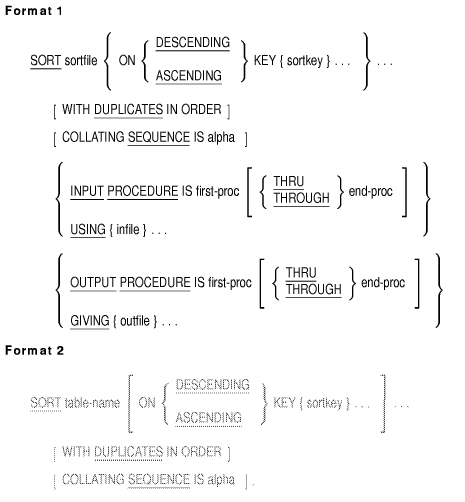
sortfile
is a file-name described in a sort-merge file description (SD) entry in
the Data Division.
sortkey
(Format 1) is the data-name of a data item in a record associated with
sortfile.
(Format 2) is the data-name of a data item in the table-name
table.
first-proc
is the section-name or paragraph-name of the first (or only) section or
paragraph of the INPUT or OUTPUT procedure range.
end-proc
is the section-name or paragraph-name of the last section or paragraph
of the INPUT or OUTPUT procedure range.
infile
is the file-name of the input file. It must be described in a file
description (FD) entry in the Data Division.
outfile
is the file-name of the output file. It must be described in a file
description (FD) entry in the Data Division.
table-name
is a table described with OCCURS in the Data Division.
alpha
is an alphabet-name defined in the SPECIAL-NAMES paragraph of the
Environment Division.
Syntax Rules
All Formats
- You can use SORT statements anywhere in the Procedure Division
except in:
- Declaratives (Format 1)
- SORT or MERGE statement input or output procedures
- sortkey can be qualified.
- sortkey cannot be in a group item that contains variable
occurrence data items.
- The sortkey description cannot contain an OCCURS clause or
be subordinate to a data description entry that does.
Format 1
- If sortfile contains variable-length records,
infile records must not be smaller than the smallest in
sortfile nor larger than the largest.
- If sortfile contains fixed-length records, infile
records must not be larger than the largest record described for
sortfile.
- If outfile contains variable-length records,
sortfile records must not be smaller than the smallest in
outfile nor larger than the largest.
- If outfile contains fixed-length records,
sortfile records must not be larger than the largest record
described for outfile.
- sortfile can have more than one record description.
However, sortkey needs to be described in only one of the
record descriptions. The character positions referenced by sortkey
are used as the key for all the file's records.
- The words THRU and THROUGH are equivalent.
- If outfile is an indexed file, the first sortkey
must be in the ASCENDING phrase. It must specify the same character
positions in its record as the prime record key for outfile.
Format 2
- table-name may be qualified and must have an OCCURS
clause in its data description entry. If table-name is subject
to more than one level of OCCURS clauses, subscripts must be specified
for all levels with OCCURS INDEXED BY.
- table-name is a key data-name, subject to the following
rules:
- The data item identified by a key data-name must be the same as, or
subordinate to, the data item referenced by table-name.
- Key data items may be qualified.
- The data items identified by key data-names must not be
variable-length data items.
- If the data item identified by a key data-name is subordinate to
table-name, it must not be described with an OCCURS clause,
and it must not be subordinate to an entry that is also subordinate to
table-name and contains an OCCURS clause.
- The KEY phrase may be omitted only if the description of the table
referenced by table-name contains a KEY phrase.
General Rules
All Formats
- The first sortkey you specify is the major key, the next
sortkey you specify is the next most significant key, and so
forth. The significance of sortkey data items is not affected
by how you divide them into KEY phrases. Only first-to-last order
determines significance.
- The ASCENDING phrase causes the sorted sequence to be from the
lowest to highest sortkey value.
- The DESCENDING phrase causes the sorted sequence to be from the
highest to the lowest sortkey value.
- Sort sequence follows the rules for relation condition comparisons.
- The DUPLICATES phrase affects the return order of records or table
elements whose corresponding sortkey values are equal.
- When there is a USING phrase, return order is the same as the order
of appearance of infile names in the SORT statement.
- When there is an INPUT PROCEDURE, return order is the same as the
order in which the records were released.
- When table elements are returned, the order is the relative order
of the contents of these table elements before sorting.
- If there is no DUPLICATES phrase, the return order for records or
table elements with equal corresponding sortkey values is
unpredictable.
- The SORT statement determines the comparison collating sequence for
nonnumeric sortkey items when it begins execution. If there is
a COLLATING SEQUENCE phrase in the SORT statement, SORT uses that
sequence. Otherwise, it uses the program collating sequence described
in the OBJECT-COMPUTER paragraph.
Format 1
- If sortfile contains fixed-length records, any shorter
infile records are space-filled on the right, following the
last character. Space-filling occurs before the infile record
is released to sortfile.
- The INPUT PROCEDURE range consists of one or more sections or
paragraphs that:
- Appear contiguously in the source program
- Do not form a part of an OUTPUT PROCEDURE range
- The statements in the INPUT PROCEDURE range must include at least
one RELEASE statement to transfer records to sortfile.
- The INPUT PROCEDURE range can consist of any procedure needed to
select, modify, or copy the next record made available by the RELEASE
statement to the file referenced by sortfile.
- The range of the INPUT PROCEDURE additionally includes all
statements executed as a result of a CALL, EXIT, GO TO, or PERFORM
statement. The range of the INPUT PROCEDURE also includes all
statements in the Declaratives Section that can be executed if control
is transferred from statements in the range of the INPUT PROCEDURE.
- The INPUT PROCEDURE range must not contain MERGE, RETURN, or SORT
statements.
- If there is an INPUT PROCEDURE phrase, control transfers to the
first statement in its range before the SORT statement sequences the
sortfile records. When control passes the last statement in
the INPUT PROCEDURE range, the records released to sortfile
are sorted.
- During execution of the INPUT or OUTPUT procedures, or any USE
AFTER EXCEPTION procedure implicitly invoked during the SORT statement,
no outside statement can manipulate the files or record areas
associated with infile or outfile.
- If there is a USING phrase, the SORT statement transfers all
records in infile to sortfile. This transfer is an
implied SORT statement input procedure. When the SORT statement
executes, infile must not be open.
- For each infile, the SORT statement:
- Initiates file processing as if the program had executed an OPEN
statement with the INPUT phrase.
- Gets the logical records and releases them to the sort operation.
SORT obtains each record as if the program had executed a READ
statement with the NEXT and AT END phrases.
- Terminates file processing as if the program had executed a CLOSE
statement with no optional phrases. The SORT statement ends file
processing before it executes any output procedure.
These implicit OPEN, READ, and CLOSE operations cause associated
USE procedures to execute when an exception condition occurs.
- OUTPUT PROCEDURE consists of one or more sections or paragraphs
that:
- Appear contiguously in the source program
- Do not form part of an INPUT PROCEDURE range
- When the SORT statement begins the OUTPUT PROCEDURE phrase, it is
ready to select the next record in sorted order. The statements in the
OUTPUT PROCEDURE range must include at least one RETURN statement to
make records available for processing.
- When the MERGE statement enters the OUTPUT PROCEDURE range, it is
ready to select the next record in merged order. Statements in the
OUTPUT PROCEDURE range must execute at least one RETURN statement to
make records available for processing.
- The OUTPUT PROCEDURE can consist of any procedure needed to select,
modify, or copy the next record made available by the RETURN statement
in sorted order from the file referenced by sortfile.
- The range of the OUTPUT PROCEDURE additionally includes all
statements executed as a result of a CALL, EXIT, GO TO, or PERFORM
statement. The range of the OUTPUT PROCEDURE also includes all
statements in the Declarative USE procedures that can be executed if
control is transferred from statements in the range of the OUTPUT
PROCEDURE.
- The OUTPUT PROCEDURE range must not include MERGE, RELEASE, or SORT
statements.
- If there is an OUTPUT PROCEDURE phrase, control passes to the first
statement in its range after the SORT statement sequences the records
in sortfile. When control passes the last statement in the
OUTPUT PROCEDURE range, the SORT statement ends. Control then transfers
to the next executable statement after the SORT statement.
- If there is a GIVING phrase, the SORT statement writes all sorted
records to each outfile. This transfer is an implied SORT
output procedure. When the SORT statement executes, outfile
must not be open.
- The SORT statement initiates outfile processing as if the
program had executed an OPEN statement with the OUTPUT phrase. The SORT
statement does not initiate outfile processing until after
INPUT PROCEDURE execution.
- The SORT statement obtains the sorted logical records and writes
them to each outfile. SORT writes each record as if the
program had executed a WRITE statement with no optional phrases.
For relative files, the value of the relative key data item is 1
for the first returned record, 2 for the second, and so on. When the
SORT statement ends, the value of the relative key data item indicates
the number of outfile records.
- The SORT statement terminates outfile processing as if the
program had executed a CLOSE statement with no optional phrases.
- These implicit OPEN, WRITE, and CLOSE operations can cause
associated USE procedures to execute if they are present. If a USE
procedure is present, processing terminates after the USE procedure has
completed execution. If a USE procedure is not present, processing
terminates as if the program had executed a CLOSE statement with no
optional phrases.
- If outfile contains fixed-length records, any shorter
sortfile records are space-filled on the right, after the last
character. Space-filling occurs before the sortfile record is
released to outfile.
- If the SORT statement is in a fixed segment, its input and
output procedures must be completely in either:
- Fixed segments
- One independent segment
- If the SORT statement is in an independent segment, its
input and output procedures must be completely in either:
- Fixed segments
- The same independent segment as the SORT statement itself