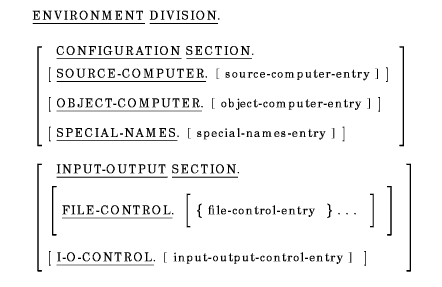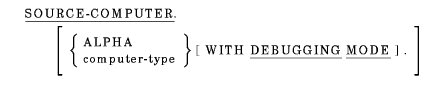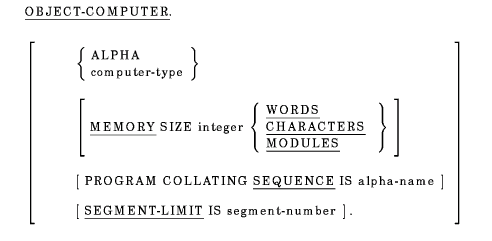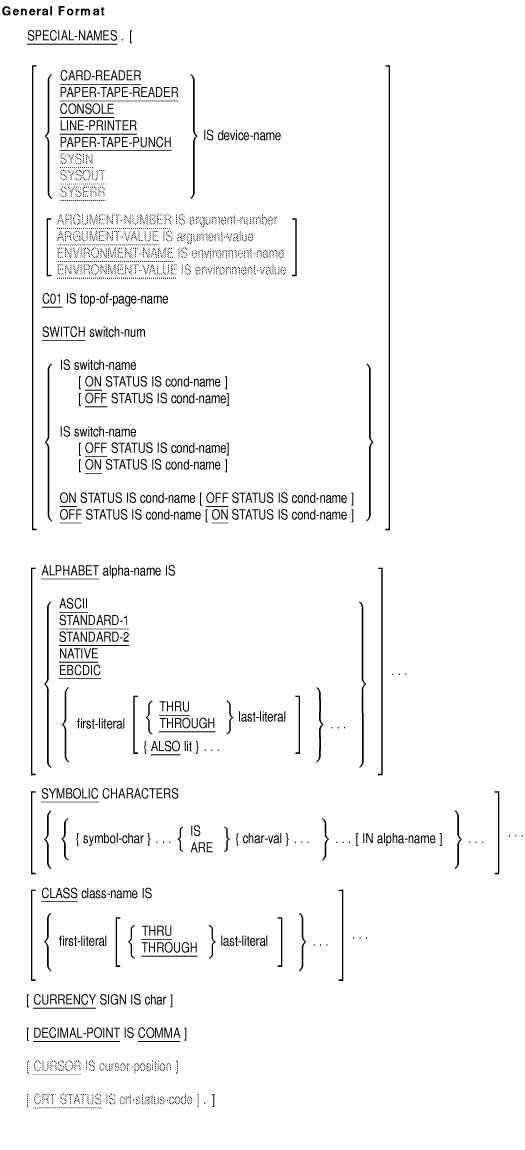Compaq COBOL
Reference Manual
Chapter 4
Environment Division
Function
The Environment Division describes the program's physical environment.
It also specifies input-output control and describes special control
techniques and hardware characteristics.
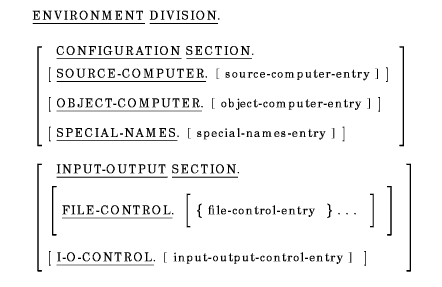
The Environment Division can contain two sections:
Syntax Rules
- The Environment Division follows the Identification Division.
- The general format defines the order of appearance of Environment
Division entries.
- A contained program cannot include a Configuration Section.
General Rule
Explicit or implicit Configuration Section entries in a program
containing other programs apply to each contained program.
4.1 CONFIGURATION Section
The Configuration Section can contain three paragraphs:
The Configuration Section must not be stated in a program that is
contained within another program. If Configuration Section entries are
stated in a program that contains other programs, they apply to each
contained program.
4.1.1 SOURCE-COMPUTER
Function
The SOURCE-COMPUTER paragraph specifies the computer
on which the source program is to be compiled.
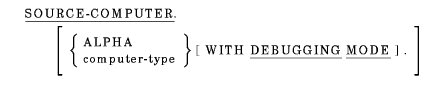
computer-type
is a user-defined word that names the computer.
Syntax Rule
The word ALPHA is a system-name. It is not a reserved word,
and is for documentation only.
General Rules
- If the WITH DEBUGGING MODE clause is not used, this paragraph is
for documentation only.
- All clauses of the SOURCE-COMPUTER paragraph apply to the program
that specifies them. They also apply to any program contained within
that program.
- If you include the WITH DEBUGGING MODE clause in a program, or if
you specify the
conditionals
command-line option, all conditional compilation lines are compiled.
Otherwise, the compiler treats all conditional compilation lines as
comment lines. (See Section 1.3.1 for additional information about
source line interpretation.)
4.1.2 OBJECT-COMPUTER
Function
The OBJECT-COMPUTER paragraph describes the computer
on which the program is to execute.
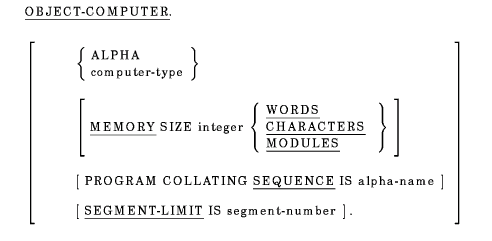
computer-type
is a user-defined word that names the computer.
integer
is a numeric literal that has no digits to the right of the assumed
decimal point.
alpha-name
is the name of a collating sequence defined in the ALPHABET clause of
the SPECIAL-NAMES paragraph.
segment-number
is an integer from 1 to 49.
Syntax Rule
The word ALPHA is a system-name. It is not a reserved word,
and is for documentation only.
General Rules
- All clauses of the OBJECT-COMPUTER paragraph apply to the program
that explicitly or implicitly specifies them. They also apply to any
program contained within that program.
- The MEMORY SIZE clause is for documentation only. It has no effect
on
program execution.
- The PROGRAM COLLATING SEQUENCE clause causes the program to use the
collating sequence
of alpha-name to determine the truth value of nonnumeric
comparisons in:
- Relation conditions
- Condition-name conditions
- Report description entries, the CONTROL clause
- The PROGRAM COLLATING SEQUENCE clause also applies to nonnumeric
merge and sort keys. However, the COLLATING SEQUENCE phrase in a MERGE
or SORT statement takes precedence over the PROGRAM COLLATING SEQUENCE
clause.
- If there is no PROGRAM COLLATING SEQUENCE clause, the program uses
the NATIVE collating sequence.
- The SEGMENT-LIMIT clause is for documentation only.
Additional References
Additionally, see the information on SORT and MERGE statements in the
Compaq COBOL User Manual.
Examples
- Computer name only:
- No computer name (if the computer is not specified, then no other
clause can appear):
- With PROGRAM COLLATING SEQUENCE clause:
OBJECT-COMPUTER. Alpha
PROGRAM COLLATING SEQUENCE IS ALPH-A.
|
The SPECIAL-NAMES paragraph must define ALPH-A.
- With PROGRAM COLLATING SEQUENCE clause:
OBJECT-COMPUTER. Alpha
SEQUENCE IS EBCDIC.
|
The SPECIAL-NAMES paragraph must define EBCDIC.
If EBCDIC
refers to the EBCDIC collating sequence, the SPECIAL-NAMES paragraph
must contain the following clause:
ALPHABET EBCDIC IS EBCDIC
|
4.1.3 SPECIAL-NAMES
Function
The SPECIAL-NAMES paragraph: (1) associates compiler
features and logical names (on OpenVMS Alpha systems) or environment
variables (on Tru64 UNIX and Windows NT systems) with
user-defined mnemonic-names, (2) provides a way to reference
command-line arguments and (on Tru64 UNIX and Windows NT)
environment variables or (on OpenVMS Alpha) logical names with
user-defined mnemonic names, (3) defines symbolic-characters, (4)
specifies the currency sign, (5) selects the decimal point, (6) relates
alphabet-names to character sets or collating sequences, (7) relates
class-names to character sets, (8) provides for cursor positioning for
an ACCEPT (Format 5) statement, and (9) provides information on the
cause of termination of an ACCEPT (Format 5) statement.
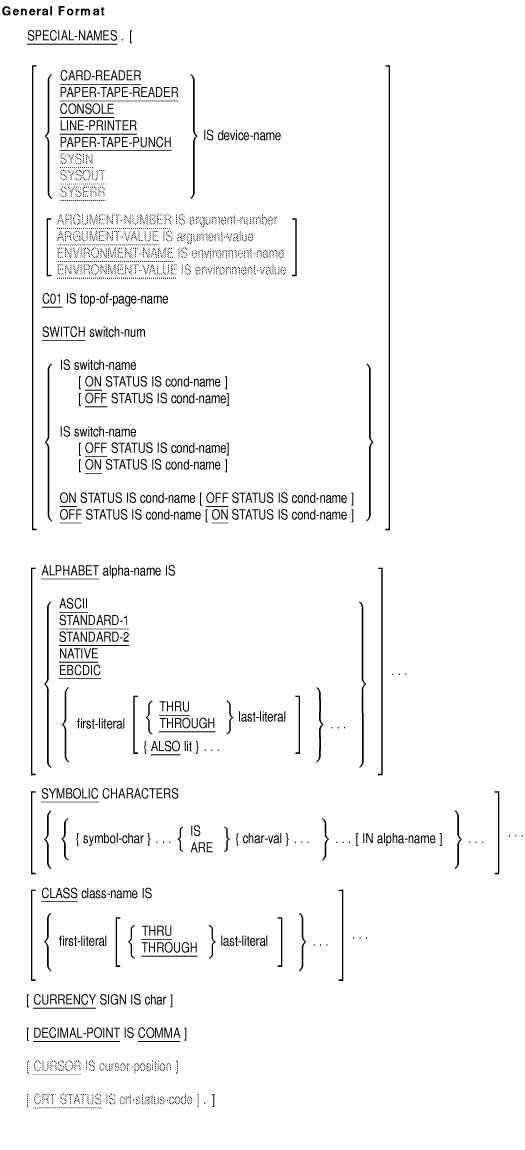
device-name
is a user-defined word for a device. Only the ACCEPT and DISPLAY
statements can refer to it.
argument-number
is a user-defined word that contains the current argument position
indicator number when used with DISPLAY, or the count of command line
arguments when used with ACCEPT. Only the ACCEPT and DISPLAY statements
can refer to it.
argument-value
is a user-defined word that contains the value of the current command
line argument as indicated by the current ARGUMENT-NUMBER. Only the
ACCEPT and DISPLAY statements can refer to it.
environment-name
is a user-defined word that contains the name of an environment
variable or system logical. Only the ACCEPT and DISPLAY statements can
refer to it.
environment-value
is a user-defined word that contains the value of the environment
variable or logical named by the current ENVIRONMENT-NAME. Only the
ACCEPT and DISPLAY statements can refer to it.
top-of-page-name
is a user-defined word for the top of a page. Only the WRITE statement
can refer to it.
switch-num
is the number of a program switch. Its value can range from 1 to 16.
switch-name
is a mnemonic-name for the program switch.
cond-name
is a condition-name for the on or off status of the switch. It always
possesses the global attribute. Its truth value is true when the STATUS
phrase matches the status of the switch, false when it does not.
alpha-name
is the user-defined word for a character set, collating sequence, or
both. It always possesses the global attribute.
first-literal
is a literal. It specifies either: (1) the value of one or more
alphabet characters, or (2) the first in a range of values.
last-literal
is a literal. It specifies the last in a range of values.
lit
is a literal. It specifies an alphabet character value.
symbol-char
is a user-defined word that names the symbolic-character. It always
possesses the global attribute. The same symbol-char cannot
appear more than once in the SYMBOLIC CHARACTERS clause.
char-val
is an integer that indicates the ordinal position of a character in the
native character set.
class-name
is the user-defined word for a class. It always possesses a global
attribute.
char
is a one-character nonnumeric literal that specifies the currency
symbol. It cannot be a symbolic-character or figurative constant.
cursor-position
is a data item declared in the Working-Storage Section of the program.
It is either an elementary unsigned numeric integer either four or six
characters in length, described as USAGE IS DISPLAY, or a group item
either four or six characters in length, consisting of two elementary
unsigned data items.
crt-status-code
is a group data item three characters in length, declared in the
Working-Storage Section of the program.
Syntax Rules
- In the first-literal phrase of the ALPHABET or CLASS clauses:
- If alpha-name is in the PROGRAM COLLATING SEQUENCE clause,
the ALPHABET clause cannot specify any character more than once.
- If the ALSO or THRU phrase appears, first-literal must be
one character long.
- Numeric literals must be unsigned integers from 1 to 256.
- If last-literal or lit is nonnumeric, it must be
one character long.
- THRU and THROUGH are equivalent.
- If the first-literal phrase appears, alpha-name
cannot be referenced in a CODE-SET clause.
- The following are accessible only by ACCEPT and DISPLAY statements:
argument-count
argument-value
environment-name
environment-value
General Rules
- All clauses of the SPECIAL-NAMES paragraph apply to the program
defining them and to all programs contained within that program.
device-name Clause
- The device-name clause associates a device with a user-defined word
(device-name).
On Tru64 UNIX and Windows NT, the device
name is derived from an environment variable, if that environment
variable exists. Otherwise, the defaults are as follows:
| System-Name |
Tru64 UNIX and Windows NT
Environment Variable |
Tru64 UNIX and Windows NT Default File Name |
|
CARD-READER
|
COBOL_CARDREADER
|
stdin
|
|
PAPER-TAPE-READER
|
COBOL_PAPERTAPEREADER
|
stdin
|
|
CONSOLE
|
COBOL_CONSOLE
|
stderr
|
|
LINE-PRINTER
|
COBOL_LINEPRINTER
|
stdout
|
|
PAPER-TAPE-PUNCH
|
COBOL_PAPERTAPEPUNCH
|
stdout
|
|
SYSIN
|
COBOL_INPUT
|
stdin
|
|
SYSOUT
|
COBOL_OUTPUT
|
stdout
|
|
SYSERR
|
COBOL_ERROR
|
stderr
|
The input device for the ACCEPT statement is derived from
COBOL_INPUT, if defined, and defaults to
stdin
. The output device for the DISPLAY statement is derived from
COBOL_OUTPUT, if defined, and defaults to
stdout
. <>
On OpenVMS the file-name is derived from a logical name
if that logical name exists. Otherwise, the defaults are as follows:
| System-Name |
OpenVMS Alpha
Logical Name |
OpenVMS Alpha Default File Name |
|
CARD-READER
|
COB$CARDREADER
|
SYS$INPUT
|
|
PAPER-TAPE-READER
|
COB$PAPERTAPEREADER
|
SYS$INPUT
|
|
CONSOLE
|
COB$CONSOLE
|
SYS$ERROR
|
|
LINE-PRINTER
|
COB$LINEPRINTER
|
SYS$OUTPUT
|
|
PAPER-TAPE-PUNCH
|
COB$PAPERTAPEPUNCH
|
SYS$OUTPUT
|
|
SYSIN
|
COB$INPUT
|
SYS$INPUT
|
|
SYSOUT
|
COB$OUTPUT
|
SYS$OUTPUT
|
|
SYSERR
|
COB$ERROR
|
SYS$ERROR
|
The input device for the ACCEPT statement is derived from COB$INPUT, if
defined, and defaults to SYS$INPUT. The output device for the DISPLAY
statement is derived from COB$OUTPUT, if defined, and defaults to
SYS$OUTPUT. (See the ACCEPT and DISPLAY statements in Chapter 6, Procedure Division,
and the Compaq COBOL User Manual for more information.) <>
top-of-page-name Clause
- The system-name C01 refers to the first line of a logical page.
Only the ADVANCING phrase of the WRITE statement can refer to the
top-of-page-name equated to C01. (See the Section 6.8.43 statement in
Chapter 6, Procedure Division.)
SWITCH Clause
- The ON STATUS (or OFF STATUS) phrase of the SWITCH clause
associates the status of switch-name with a corresponding
cond-name. The program uses a switch-status condition in the
Procedure Division to test the switch.
Switches can also be read
from the OpenVMS Alpha logical name COB$SWITCHES or the Tru64 UNIX
or Windows NT environment variable COBOL_SWITCHES.
The compiler
interprets SWITCH n and SWITCH-n (where n
represents a number from 1 to 8) as identical clauses. For example,
SWITCH 1 is equivalent to SWITCH-1.
See the Compaq COBOL User Manual for more information on using switches.
ALPHABET Clause
- The ALPHABET clause relates a name to a character code set,
collating sequence, or both.
The ALPHABET clause specifies:
- A character code set, when alpha-name is in a CODE-SET
clause in the FILE-CONTROL paragraph or file description entry.
- A collating sequence, when alpha-name is in: (1) the
PROGRAM COLLATING SEQUENCE clause in the OBJECT-COMPUTER paragraph or
(2) the COLLATING SEQUENCE phrase of a SORT or MERGE statement.
- ASCII refers to the character set defined in American National
Standard X3.4-1968, "Code for Information Interchange."
- STANDARD-1 refers to the ASCII character set.
- STANDARD-2 refers to the international version of the ISO 7-bit
code. It is defined in International Standard 646, "7-Bit
Coded Character Set for Information Processing Interchange."
- NATIVE refers to the native character set. It consists of 256
characters. The lowest-valued 128 characters are the ASCII character
set. The highest-valued 128 characters are reserved for later
standardization and definition by Compaq.
- EBCDIC refers to the EBCDIC character set or collating sequence. It
is defined in Appendix B, Character Sets.
- The character with the highest ordinal position in the program
collating
sequence equals the figurative constant HIGH-VALUE, except when this
figurative constant is specified as a literal in the SPECIAL-NAMES
paragraph. If more than one character has the highest position,
HIGH-VALUE is the last character you specify.
- The character with the lowest ordinal position in the program
collating
sequence equals the figurative constant LOW-VALUE, except when this
figurative constant is specified as a literal in the SPECIAL-NAMES
paragraph. If more than one character has the lowest position,
LOW-VALUE is the first character you specify.
Literals in the ALPHABET Clause
- The value of each numeric literal specifies the ordinal number of a
character in the native character set. For example, 66 refers to the
ASCII character A.
- The value of each nonnumeric literal specifies the actual character
in the native character set.
- If the literal contains more than one character, the compiler
interprets each character from left to right. It assigns each a
successive ascending position in the collating sequence or character
code set.
- The order of appearance of literals in the ALPHABET clause
specifies each character's ordinal number in ascending sequence. If the
ALPHABET clause defines a character code set, the ordinal number
identifies the character's relative position in the set.
- Any unspecified characters in the native collating sequence have
higher positions in the new collating sequence than all specified
characters. The relative order of the unspecified characters is the
same as in the native collating sequence.
For example, the
following clauses are equivalent:
ALPHABET XYZ IS 2 4
ALPHABET XYZ IS 2 4 1 3 5 6 7
ALPHABET XYZ IS 2 4 1
|
THROUGH Phrase
- The THROUGH phrase specifies a set of contiguous characters in the
native character set. The first character is first-literal;
the last character is last-literal.
- The compiler assigns each character in the set a successive
ascending position in the collating sequence or character code set.
- The THROUGH phrase can specify the set of contiguous characters in
either ascending or descending order. For example, "L" THRU
"H" assigns successively higher numbers to L, K, J, I, and H.
- The ALSO phrase assigns first-literal and each
lit to the same position in the collating sequence or
character code set. For example, "A" ALSO "$"
causes the characters A and $ to be equivalent in comparisons when the
associated alpha-name is in the PROGRAM COLLATING SEQUENCE
clause.
SYMBOLIC CHARACTERS Clause
- Each symbol-char corresponds to the char-val in
the same relative position. In the following example, CARRIAGE-RET
corresponds to 14 and ESCAPE to 28:
SYMBOLIC CHARACTERS CARRIAGE-RET ESCAPE ARE 14 28
|
- If the IN phrase is not specified, symbol-char represents
the character, in the native character set, that has the ordinal
position specified by char-val.
Note
The ordinal position is one greater than the internal representation of
the character. For example, the character A is in ordinal position 66.
Its internal representation is decimal 65 (hexadecimal 41).
|
- If the IN phrase is specified, char-val represents the
character that has the ordinal position specified by the IN
alpha-name phrase.
CLASS Clause
- The CLASS clause relates a name to a specified set of characters
in that clause. class-name can be referenced only in a class
condition. The characters specified by the values of the literals in
this clause define the set of characters of which this
class-name consists.
- The value of each numeric literal specifies the ordinal number of
a character in the native character set. This value must not exceed the
value that represents the number of characters in the native character
set.
- The value of each nonnumeric literal specifies the actual
character in the native character set. If the nonnumeric literal
contains multiple characters, each character in the literal is included
in the set of characters identified by class-name.
- The THROUGH phrase specifies a set of contiguous characters in the
native character set. The first character is first-literal;
the last character is last-literal. The characters specified
by a given THROUGH phrase can be specified in ascending or descending
order.
CURRENCY SIGN Clause
- In the CURRENCY SIGN clause, char specifies the PICTURE
clause currency symbol. It can be any printable character from the
computer character set except:
- 0 to 9
- A, B, C, D, P, R, S, V, X, Z, the lowercase characters a to z, or
the space
- Asterisk (*), plus sign (+), minus sign (-), comma (,), period (.),
semicolon (;), quotation mark ("), equal sign (=), slash (/), left
parenthesis ( ( ), or right parenthesis (
) )
- The CURRENCY SIGN clause cannot contain a symbolic-character or
figurative constant.
- If there is no CURRENCY SIGN clause, the default currency sign used
for the PICTURE clause is the "$" symbol,
unless (on OpenVMS only) the logical name SYS$CURRENCY is defined at
DCL command level as a different character. To do this, prior to
compiling the COBOL program, issue the following DCL command:
$ DEFINE SYS$CURRENCY "quoted-character-string"
|
The COBOL compiler will utilize only the first character of this
string as the currency symbol for the program.
Subsequently, the
system default value of SYS$CURRENCY can be restored for the process
with the following DCL command:
The default currency sign can also be established based on the
nationality
compiler option, depending on the keyword, as follows:
|
US (default)
|
The default currency sign and symbol are the dollar sign ($), and
Japanese language support features are disabled.
|
|
JAPAN
|
The default currency sign and symbol are the Yen sign (¥) (which is
not overridden by a SYS$CURRENCY definition), and Japanese language
support features are enabled, including national character
user-defined-words, data items (PIC N), and literals (N"").
|
DECIMAL-POINT IS COMMA Clause
- The DECIMAL-POINT IS COMMA clause exchanges the functions of the
comma and period in: (1) the PICTURE clause character-string and (2)
numeric literals.
CURSOR IS Clause
- The CURSOR IS clause specifies the initial position of the cursor
at the start of an ACCEPT (Format 5) statement. If
cursor-position is within an input or update field on the
screen, then the initial cursor position is at the start of that field.
If the CURSOR IS clause is not specified, or if
cursor-position is not within an input or update field on the
screen, the cursor's initial position is at the start of the first
input or update field of the screen. The cursor-position is
updated upon completion of the ACCEPT statement to contain the position
of the cursor when the ACCEPT terminated.
- In the CURSOR IS clause, if cursor-position is four
characters in length, the first two characters represent the line
number, and the second two the column number. If
cursor-position is six characters in length, the first three
characters represent the line number, and the second three the column
number.
CRT STATUS IS Clause
- If the CRT STATUS IS clause is specified, crt-status-code
is updated after every ACCEPT (Format 5) statement. The first two
characters are a termination code that indicates the cause of the
termination of the ACCEPT operation. (The third character is currently
not defined, and is reserved for future use.) The termination codes are
explained in Table 4-1.
Command Line Arguments
- The ARGUMENT-NUMBER and ARGUMENT-VALUE clauses are used to process
command line arguments. The DISPLAY statement is used to select and
modify the values, and the ACCEPT statement is used to retrieve the
values.
Environment Variables and System Logicals
- The ENVIRONMENT-NAME and ENVIRONMENT-VALUE clauses are used to
process environment variables and system logicals. The DISPLAY
statement is used to select and modify the values, and the ACCEPT
statement is used to retrieve the values.
Table 4-1 CRT STATUS Termination Codes
| First Character |
Second Character |
Meaning |
|
`0'
|
`0'
|
Terminator key pressed by the operator; normal completion
|
|
`0'
|
`1'
|
Auto-skip out of the last field; normal completion
|
|
`1'
|
x`00'---x`1A'
|
User-defined function key number for F1--F20 and the Find through Next
keys
1
|
|
`9'
|
x`00'
|
No items falling within the screen
1
|
1The second character contains a hexadecimal value. An
example of how to examine this value is given in the Examples section.