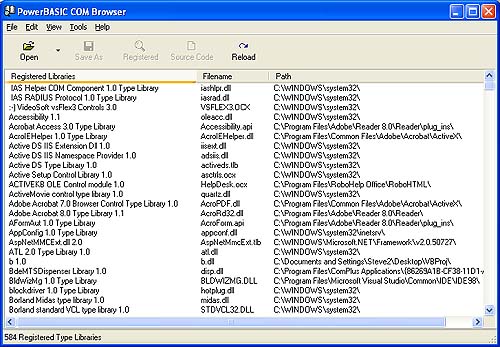
The Registered Library view displays a list of all the registered type libraries installed on the system. This Registered Library view is initially displayed when the PowerBASIC COM Browser is started. When in the Source Code view, you can switch to the Registered Library View by clicking the Registered Button or by selecting View | Registered Libraries from the menu.
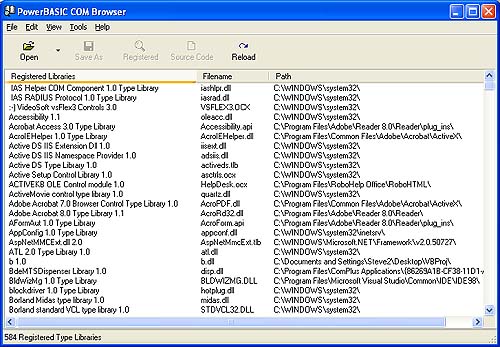
The Registered Libraries column, displays the descriptive name for the registered library. The Filename column displays the filename of the registered type library. The Path column displays the path to the registered type library. Each column header can be clicked to sort the column in ascending order, if you click the same column header again the column will be sorted in descending order. The PowerBASIC COM Browser remembers the column and the sort order you last used and will display the list of registered type libraries using this information the next time you open the PowerBASIC COM Browser.
To generate PowerBASIC compatible declarations, double-click on the library name. The PowerBASIC COM Browser will display the declarations in the Source Code view.
See Also
The PowerBASIC COM Browser User Interface