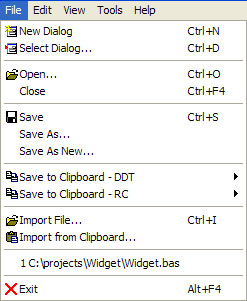
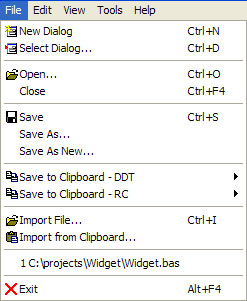
|
New Dialog |
Adds a new dialog to the current project. Dialogs can be deleted from the project through the Select Dialog dialog. |
|
Select Dialog |
Brings up the Select Dialog dialog to switch between dialogs in design mode. |
|
Open… |
Opens an existing PowerBASIC Forms project. See Handling new vs. existing files. |
|
Close |
Closes the current PowerBASIC Forms project, ready to start a new project. |
|
Save |
Saves the current project. The code that is saved can be previewed in the View | DDT Code menu option. See Viewing the code. |
|
Save As… |
Saves the current project under a new file name. |
|
Save As New… |
Saves the current file as if it is a newly created project, omitting all extraneous code that may be present in the project template. See Migrating changes and Viewing the code. |
|
Save to Clipboard - DDT |
Saves all or part of the project code to the clipboard. See Migrating changes. |
|
Save to Clipboard - RC |
Saves all or part of the project Resource (RC) code to the clipboard. See Migrating changes. |
|
Import File… |
Imports a PowerBASIC source file, Visual Basic file, or resource file and creates a new PowerBASIC Forms project from the file. See Importing code for more information. |
|
Import from Clipboard… |
Imports data from the clipboard into the current project. See Importing code for more information. |
|
{recent files} |
The most recent 9 projects opened in PowerBASIC Forms. The recent file list allows a recently opened file to be reopened quickly without navigating to the file through the Open menu item. |
|
Exit |
Closes PowerBASIC Forms after prompting to save any unsaved project data. |
See Also