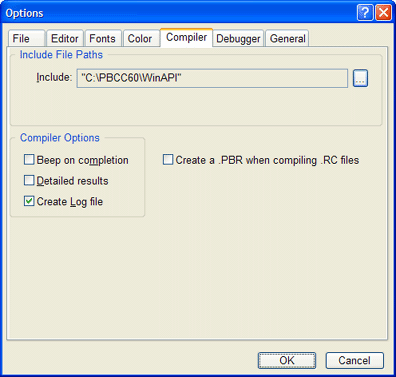
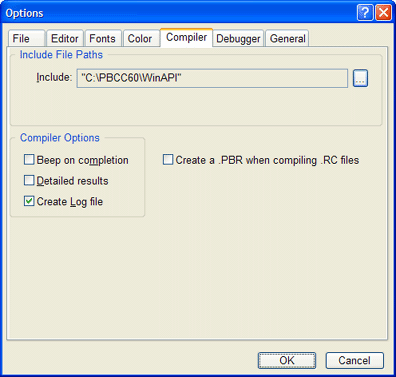
Include File Paths/td> |
|
|
PB Include |
The path (or paths) where the Compiler may search for source code files referenced in #INCLUDE metastatements, and PBR and RES files referenced with #RESOURCE metastatements. Multiple paths are automatically separated with semi-colons. Use the Ellipsis button (…) to adjust the Include path settings - see Browsing for Include folders for more information. Note that this field behaves identically to the /I command-line compiler parameter. |
Compiler Options |
|
|
Beep on completion |
The default system sound is played when compilation is completed successfully. The default system sound can be changed in Control Panel. |
|
Detailed results |
After compilation of PowerBASIC source code, the output pane will display detailed compilation results, providing details on compiled code size, data and string literal size, code extracted, etc. With this option turned off only a successful compilation message or compile time error message will be displayed. |
|
Create log file |
During compilation, a log file is created in the same directory as the primary source file. The log file contains the same information as the Display Results dialog discussed above. The file is assigned the same "base name" as the main source code file, but with the extension .LOG (i.e., PROJECT1.LOG). In case of a compile-time error, this log file will contain details of the nature of the error (in addition to the compile-time error message display produced by the compiler itself). |
|
|
|
|
Create a .PBR when compiling .RC files |
Specify this option to create a .PBR file when compiling a .RC resource file.
|