
















5.3.15.2 Slack Bytes within Records
For any data description that has binary items that are not on their natural boundaries, the compiler inserts slack bytes within a record to ensure that all SYNCHRONIZED items are on their proper boundaries.
Because it is important that you know the length of the records in a file, you need to determine whether slack bytes are required and, if necessary, how many the compiler will add. The algorithm the compiler uses to calculate this is as follows:
- The total number of bytes occupied by all elementary data items
preceding the binary item are added together, including any slack
bytes previously added.
- This sum is divided by m, where:
- m = 2 for binary items of 4-digit length or less
- m = 4 for binary items of 5-digit length or more: USAGE IS INDEX,
X USAGE IS POINTER, USAGE IS PROCEDURE-POINTER, USAGE IS OBJECT
X REFERENCE, and COMPUTATIONAL-1 data items - X m = 8 for COMPUTATIONAL-2 data items.
- m = 2 for binary items of 4-digit length or less
- If the remainder (r) of this division is equal to zero, no slack bytes
are required. If the remainder is not equal to zero, the number of
slack bytes that must be added is equal to m - r.
For example:
01 FIELD-A.
05 FIELD-B PICTURE X(5).
05 FIELD-C.
10 FIELD-D PICTURE XX.
[10 SLACK-BYTES PICTURE X. INSERTED BY COMPILER]
10 FIELD-E COMPUTATIONAL PICTURE S9(6) SYNC.
01 FIELD-L.
05 FIELD-M PICTURE X(5).
05 FIELD-N PICTURE XX.
[05 SLACK-BYTES PICTURE X. INSERTED BY COMPILER]
05 FIELD-O.
10 FIELD-P COMPUTATIONAL PICTURE S9(6) SYNC.
Slack bytes can also be added by the compiler when a group item is defined
with an OCCURS clause and contains within it a SYNCHRONIZED binary data
item. To determine whether slack bytes are to be added, the following
action is taken:
- The compiler calculates the size of the group, including all the
necessary slack bytes within a record.
- This sum is divided by the largest m required by any elementary item
within the group.
- If r is equal to zero, no slack bytes are required. If r is not equal
to zero, m - r slack bytes must be added.
01 WORK-RECORD.
05 WORK-CODE PICTURE X.
05 COMP-TABLE OCCURS 10 TIMES.
10 COMP-TYPE PICTURE X.
[10 SLACK-BYTES PIC XX. INSERTED BY COMPILER]
10 COMP-PAY PICTURE S9(4)V99 COMP SYNC.
10 COMP-HRS PICTURE S9(3) COMP SYNC.
10 COMP-NAME PICTURE X(5).
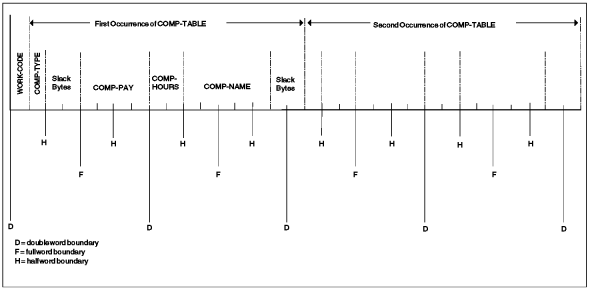
Figure 8. Insertion of Slack Bytes within a Record
In order to align COMP-PAY and COMP-HRS upon their proper boundaries, the compiler has added two slack bytes within the record.
In the example previous, without further adjustment, the second occurrence of COMP-TABLE would begin one byte before a doubleword boundary, and the alignment of COMP-PAY and COMP-HRS would not be valid for any occurrence of the table after the first. Therefore, the compiler must add slack bytes at the end of the group, as though the record had been written as follows:
01 WORK-RECORD.
05 WORK-CODE PICTURE X.
05 COMP-TABLE OCCURS 10 TIMES.
10 COMP-TYPE PICTURE X.
[10 SLACK-BYTES PIC XX. INSERTED BY COMPILER ]
10 COMP-PAY PICTURE S9(4)V99 COMP SYNC.
10 COMP-HRS PICTURE S9(3) COMP SYNC.
10 COMP-NAME PICTURE X(5).
[10 SLACK-BYTES PIC XX. INSERTED BY COMPILER]
In this example, the second (and each succeeding) occurrence of COMP-TABLE
begins one byte beyond a doubleword boundary. The storage layout for the
first occurrence of COMP-TABLE will now appear as shown in Figure 9.
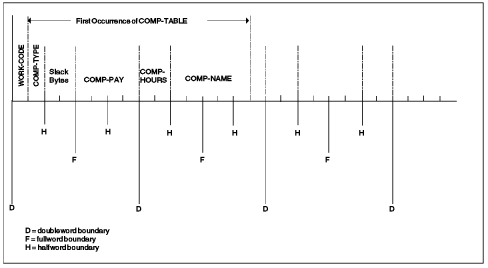
Figure 9. Insertion of Slack Bytes between Records
Each succeeding occurrence within the table will now begin at the same relative position as the first.

 © Copyright IBM Corp. 1991, 1998
© Copyright IBM Corp. 1991, 1998
IBM Library Server Copyright 1989, 2005 IBM Corporation. All rights reserved.
Return to library: z/OS | z/OS.e | TPF | z/VSE | z/VM | IBM Hardware | IBM System z Redbooks
Glossary: IBM terminology
Publications: How to order publications
Readers: Download IBM Library Reader | Download IBM Softcopy Reader | Download Adobe® Acrobat® Reader®
Library management: Download IBM Softcopy Librarian
Contacts: Contact z/OS
Adobe, the Adobe logo, Acrobat, the Acrobat logo, and Acrobat Reader are registered trademarks of Adobe Systems incorporated.