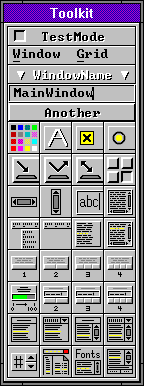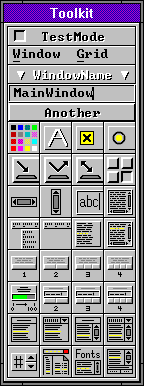
|
Click on the  toolkit hot button in the PDE main window to
display the toolkit along the lower left side of the display. toolkit hot button in the PDE main window to
display the toolkit along the lower left side of the display.
TestMode CheckBox : click to toggle between DesignMode and TestMode.
Toolkit Menu : work with design windows and grids in the design windows.
Design Window Name : Give a valid function name to every design window.
Another Button : Create another grid of the same type as the last selected grid.
 XuiColor : Color grid (select one of the 125 standard
GraphicsDesigner colors). XuiColor : Color grid (select one of the 125 standard
GraphicsDesigner colors).
 XuiLabel : Label grid (display single or multi-line message text
and/or image). XuiLabel : Label grid (display single or multi-line message text
and/or image).
 XuiCheckBox : CheckBox grid (toggle on/off). XuiCheckBox : CheckBox grid (toggle on/off).
 XuiRadioBox : RadioBox grid (toggle on turns all other RadioBox
grids in group off). XuiRadioBox : RadioBox grid (toggle on turns all other RadioBox
grids in group off).
 XuiPressButton : PressButton grid (selection on MouseDown). XuiPressButton : PressButton grid (selection on MouseDown).
 XuiPushButton : PushButton grid (selection on MouseDown -
MouseUp). XuiPushButton : PushButton grid (selection on MouseDown -
MouseUp).
 XuiToggleButton : ToggleButton grid (toggle on/off on
MouseDown). XuiToggleButton : ToggleButton grid (toggle on/off on
MouseDown).
 XuiScrollBarH : ScrollBarH grid (horizontal motion / position
control). XuiScrollBarH : ScrollBarH grid (horizontal motion / position
control).
 XuiScrollBarV : ScrollBarV grid (vertical motion / position
control). XuiScrollBarV : ScrollBarV grid (vertical motion / position
control).
 XuiTextLine : TextLine grid (one line text input / output). XuiTextLine : TextLine grid (one line text input / output).
 XuiTextArea : TextArea grid (multi-line text input / output). XuiTextArea : TextArea grid (multi-line text input / output).
 XuiMenu : Menu grid (create / manage pulldown list for MenuBar
entries). XuiMenu : Menu grid (create / manage pulldown list for MenuBar
entries).
 XuiMenuBar : MenuBar grid (select one of several horizontal
entries). XuiMenuBar : MenuBar grid (select one of several horizontal
entries).
 XuiPullDown : Pulldown grid (select one of several vertical
entries). XuiPullDown : Pulldown grid (select one of several vertical
entries).
 XuiList : List grid (scrollable list - select one of several
vertical entries). XuiList : List grid (scrollable list - select one of several
vertical entries).
    XuiMessage1B/2B/3B/4B : Message box with 1,2,3,4 buttons. XuiMessage1B/2B/3B/4B : Message box with 1,2,3,4 buttons.
 XuiProgress : Progress box. XuiProgress : Progress box.
   XuiDialog2B/3B/4B : Dialog box with 2,3,4 buttons.
XuiDialog2B/3B/4B : Dialog box with 2,3,4 buttons.
 XuiDropButton : Button activated PullDown List. XuiDropButton : Button activated PullDown List.
 XuiDropBox : PullDownList box. XuiDropBox : PullDownList box.
 XuiListButton : Button activated scrollable List. XuiListButton : Button activated scrollable List.
 XuiListBox : Scrollable List box. XuiListBox : Scrollable List box.
 XuiRange : Set value within a Range. XuiRange : Set value within a Range.
 XuiFile : Select File Dialog List. XuiFile : Select File Dialog List.
 XuiFont : Select Font Dialog List. XuiFont : Select Font Dialog List.
 XuiListDialog2B : Select List Entry Dialog with 2 buttons. XuiListDialog2B : Select List Entry Dialog with 2 buttons.
|