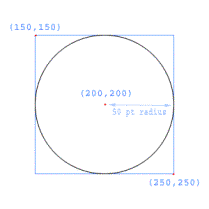
PowerBASIC supports two general classes of printers. We categorize them as Line Printers or Host Printers. Generally speaking, we recommend using Host Printers whenever possible, as they have far greater capabilities, including an extensive graphics package.
A line printer is one which will accept standard ASCII text and associated control codes, such as CR, LF, and FF. A line printer is identified by the port to which it is attached (LPT1, etc.) because data is sent directly to the port, not through a device driver. Print to Line Printers by using the LPRINT family of functions.
A host printer is one which works through the Windows printing system and a Windows printer driver. These printers are sometimes known as "Windows-only printers" or "GDI printers". They achieve device independence because the printer driver handles the task of converting ASCII text into the manufacturers proprietary binary format used by the printer. Print to Host Printers by using the XPRINT family of functions.
An interesting feature of this version is the new PRINTER$ function. This will let you retrieve both the printer name and the port name for every printer connected to the computer. Also, the new XPRINT ATTACH statement will optionally display a Printer Common Dialog to assist the user in selecting a printer, and the associated options.
In contrast to single-tasking systems like DOS, you'll need to select a printer when you're ready to print. Use either LPRINT ATTACH or XPRINT ATTACH to do that. That assures two applications won't try to print to the same printer at the same time. Then print your report. Print your graphics. Print your charts. When you're done, don't forget to detach the printer with LPRINT CLOSE or XPRINT CLOSE. This frees up the printer for another application to use. Perhaps even more important, Host Printers normally won't even begin to print to the physical paper until the print job is closed!
Some XPRINT functions use the concept of an implied "XPrint Position", to determine the default point on the host printer page where the next operation will take place. In PowerBASIC, we use the keyword POS to refer to this position (See XPRINT GET POS and XPRINT SET POS to alter or retrieve this position). POS is also commonly known as the LPR (Last Point Referenced) or even NPR (Next Point Referenced). For most purposes, you can consider these three terms to be synonymous.
When a new host printer page is created (with XPRINT ATTACH of a host printer, or XPRINT FORMFEED which ends a printer page), the default POS is set to (0,0), which is the upper left corner. Unless you specify otherwise, the first XPRINT operation starts at that point, and the completion point is then saved as the new POS. So, if you draw a line from (0,0) to (100,100), that last point (100,100) is saved as the new POS. The next line you draw would then, by default, start at (100,100), and then automatically save its completion point as the updated POS for next time.
The "XPrint Position" (POS) is used by XPRINT, XPRINT LINE, and XPRINT SET PIXEL. Other XPRINT functions neither use nor update POS.
Other XPRINT functions, namely those involved with the drawing of curves (XPRINT ARC, XPRINT ELLIPSE, and XPRINT PIE), utilize the concept of a "bounding rectangle" to determine their size and position on the host printer page. A bounding rectangle is defined as the smallest rectangle which can be drawn around the circle or ellipse. For example, let's say you wish to draw a circle centered at position (200,200), which has a radius of 50 pixels. The upper left corner (x1,y1) of the bounding rectangle would be at (150,150), while the lower right corner of the bounding rectangle would be at (250,250).
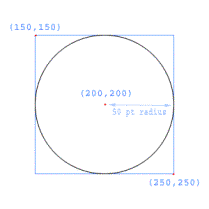
See Also