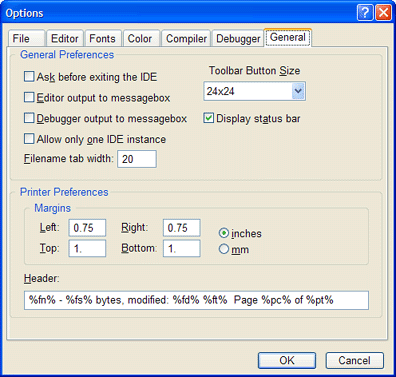
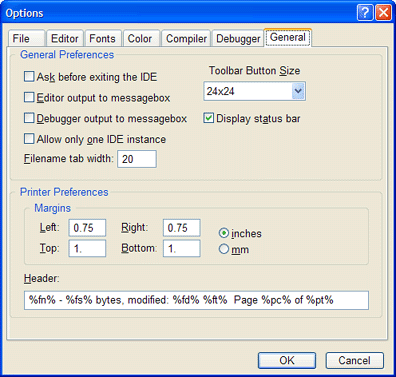
|
General Preferences |
|||||||||||||
|
Ask before exiting |
When selected, a confirmation dialog will appear when the IDE is about to be closed. Canceling the dialog will prevent the IDE from closing. The IDE will always prompt to save any files that have not been saved since their last modification, regardless of whether this option is selected. | ||||||||||||
|
Editor output to messagebox |
When selected, editor output (such as error codes and compilation status) is displayed using message boxes as well as the output window. | ||||||||||||
|
Debugger output to messagebox |
When selected, debugger output (such as errors and #DEBUG PRINT information) is displayed using message boxes as well as the output window. | ||||||||||||
|
Allow only one IDE instance |
If specified only one instance of the IDE is allowed to be running at any one time. | ||||||||||||
|
Filename tab width |
Specifies the width in characters that will be used to display the path and file name of the file loaded into a source code tab. | ||||||||||||
|
Toolbar button size |
The IDE and debugger toolbars are displayed with buttons and icons at the specified size (16x16, 24x24, 32x32, or 48x48) or even with no toolbar at all, allowing the maximum amount of screen real estate for the editor windows. If changed, this option comes into effect when the IDE is next launched. | ||||||||||||
|
Display status bar |
Specifies if the IDE should display a status bar. | ||||||||||||
|
Printer Preferences |
|||||||||||||
|
Margins |
Sets the distance between the text and the edge of the printed page (in inches). | ||||||||||||
|
inches |
When selected the margins are specified in inches. | ||||||||||||
|
mm |
When selected the margins are specified in millimeters. | ||||||||||||
|
Header |
Sets the header to be printed on every page. If this entry is set to an empty string, no headers are printed. Otherwise, the header value may contain any printable characters plus any of the following special strings:
| ||||||||||||