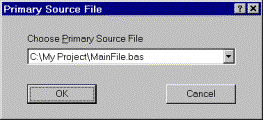
The Primary Source File Dialog allows the programmer to define which source code module is regarded as the "main" program file. That is, when a compile/execute/debug operation begins, the IDE automatically uses the Primary Source File as the "main" file, regardless of which other files are loaded or have focus in the IDE.
The Primary Source File will be one of the files loaded into the IDE, and this can be via the Recent Files list (if the Reload previous file set at start IDE option is enabled). The Primary Source File can also be specified with the /P: IDE command-line switch.
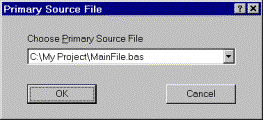
|
Primary Source File |
The name of the file designated to be the main file to compile and/or debug, even when multiple files are open. Choose None to disable the Primary Source File usage. |
|
OK |
The name in the Primary Source File list box is accepted and retained for the session as the "main" source code file. |
|
Cancel |
The previous Primary Source File, if any, remains unaltered. |
See Also
The Integrated Development Environment