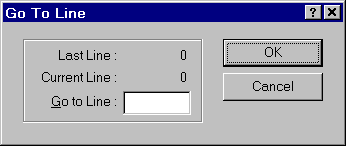
The Go to Line Dialog allows you to jump to a specific line of code in the current editor file or debugger file (depending on the context when the Go to Line Dialog was launched).
Go to Line can be very useful when working in the debugger, and a change to the source code can be made while the debugger is still running.
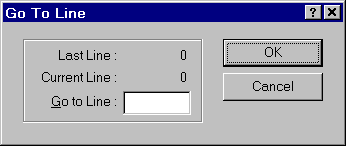
|
Last Line |
The last "physical" line of code in the current document/file. |
|
Current Line |
The line number where the Caret is currently located. |
|
Go to Line |
Enter the line number where you wish to jump to. This must be in the range 1 through Last Line, inclusive. Values outside of this range are ignored, but the Go to Line Dialog is not dismissed. |
|
OK |
If valid, the IDE jumps to the line number indicated in the Go to Line field, and the Go to Line Dialog is dismissed. |
|
Cancel |
The Go to Line Dialog is canceled, and the Caret position remains unaltered. |
See Also
The Integrated Development Environment