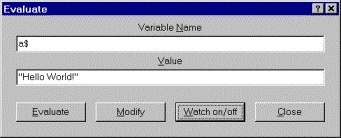
The Evaluate Dialog provides a central position to examine and modify variables and add or remove variables from the Watch Window.
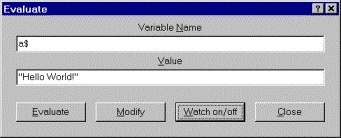
|
Variable Name |
The name of the variable to be evaluated or watched.
Array elements and indexed
|
|
Modify |
If the Value field is explicitly modified,
the Modify button commits the change back to the variable’s own storage.
This provides a way of adjusting variables in a program running in the
debugger, for example, so specific tests can be applied to a program.
Note that Modify cannot change the length of a
|
|
Watch on/off |
The variable in the Variable Name field is added or removed from the Watch Window as appropriate. |
|
Close |
The Evaluate Dialog is closed, and control returns to the main debugger window. |
See Also
The Integrated Development Environment