|
| ||||||||||||||||||||||
|
Home page |
|
Basic HTML |
|
Forms |
|
CGI scripts |
|
Frames |
|
System |
|
Java |
| ||||||||
|
| ||||||||||||||||||||||
![]()
. Home
page
. Basic
HTML
. Forms
. CGI
scripts
. Frames
. System
. Java
.
![]()
| Frames |
© Mike Smith M.A.Smith at brighton dot ac dot uk University of Brighton UK.
| Contents |
 Introduction Introduction
 Frames Frames
 Frameset
attributes Frameset
attributes  Frame
attributes
Frame
attributes  Nesting
frame windows
Nesting
frame windows  Targeting
URL contents Targeting
URL contents |
| Preface |
The following symbol is used in this document:
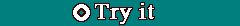
It is a hypertext link to a web page containing examples of the HTML features under discussion. The reader can if they wish modify the text to try out their own ideas of style and formatting.
The best way of using this feature is to open a new window containing this
link. Then after trying out the features close the window to continue browsing
the original document.
In Netscape this is achieved by moving the cursor
over the symbol and pressing the left mouse button. This selects a series of
options contained in a pop up window. Select the option to start a new window /
browser with this link.
|
It is not yet clear whether other manufacturers will also support these features. However as Netscape and Microsoft have 80%+ of the market this consideration may prove academic.
Browsers capable of displaying this information include:
In describing these new feature of HTML the aim has been to concentrate on the more widely used and useful features. However, in many ways this still remains a personal selection.
|
A web page may be split into several individual frame windows. Each frame contains the result of accessing an URL.
The tags <FRAMESET> </FRAMESET> form a container, for URL's which will be displayed in individual windows in a single web browser page. The tags <FRAMESET> <FRAMESET> replace the normal body tags <BODY> </BODY>. The attributes of the tag define the size and shape of these frame windows.
For example, the tag <FRAMESET COLS="30%,70%"> specifies that the frameset will contain two frames, tiled in columns, with the first frame occupying 30% of the browser window, and the second frame 70%.
| View result | Complete HTML markup required |
|---|---|
| To see the result of executing the HTML in the RHS table entry access the link in a new browser window. |
<HTML>
<HEAD>
<TITLE>Page with frames</TITLE>
</HEAD>
<FRAMESET COLS="30%,70%">
<FRAME SRC=fr-txt1.html >
<FRAME SRC=fr-txt2.html >
</FRAMESET>
</HTML>
|
It is usual to add the tags <NOFRAMES> </NOFRAMES> so that a browser that does not support frames will at least see something. As all unrecognised tags are ignored, the viewer will be presented with the remaining text. A browser that supports frames, will ignore the text between <NOFRAMES> and </NOFRAMES>. For example:
<HTML>
<HEAD>
<TITLE>Page with frames</TITLE>
</HEAD>
<FRAMESET COLS="30%,70%">
<NOFRAMES>Sorry does not support frames</NOFRAMES>
<FRAME SRC=fr-txt1.html >
<FRAME SRC=fr-txt2.html >
</FRAMESET>
</HTML>
|
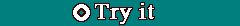
For example, the tag <FRAMESET ROWS="30%,30%,40%"> specifies that the frameset will contain three frames, tiled in rows, with the first frame occupying 30% of the browser window, the second frame also 30% and the final frame 40%.
| View result | Complete HTML markup required |
|---|---|
| To see the result of executing the HTML in the RHS table entry access the link in a new browser window. | <HTML>
<HEAD>
<TITLE>Page with frames</TITLE>
</HEAD>
<FRAMESET ROWS="30%,30%,40%">
<FRAME SRC=fr-txt1.html >
<FRAME SRC=fr-txt2.html >
<FRAME SRC=fr-txt3.html >
</FRAMESET>
</HTML>
|
For example, the tag <FRAMESET COLS="30%,30%,40%"> specifies that the frameset will contain three frames, tiled in cols, with the first frame occupying 30% of the browser window, the second frame also 30% and the last frame 40%.
| View result | Complete HTML markup required |
|---|---|
| To see the result of executing the HTML in the RHS table entry access the link in a new browser window. | <HTML>
<HEAD>
<TITLE>Page with frames</TITLE>
</HEAD>
<FRAMESET COLS="30%,30%,40%">
<FRAME SRC=fr-txt1.html >
<FRAME SRC=fr-txt2.html >
<FRAME SRC=fr-txt3.html >
</FRAMESET>
</HTML>
|
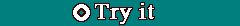
|
The attributes to a <FRAMESET> are:
|
The attributes to a <FRAME> are:
|
| View result | HTML frame markup required |
|---|---|
| To see the result of HTML on the RHS open a window with this link in a new browser window. | <HTML>
<HEAD>
<TITLE>Page with frames</TITLE>
</HEAD>
<FRAMESET COLS="50%,50%">
<FRAMESET ROWS="50%,50%">
<FRAME SRC=fr-txt1.html >
<FRAME SRC=fr-txt1.html >
</FRAMESET>
<FRAMESET ROWS="40%,20%,40%">
<FRAME SRC=fr-txt1.html >
<FRAME SRC=fr-txt2.html >
<FRAME SRC=fr-txt3.html >
</FRAMESET>
</FRAMESET>
</HTML>
|
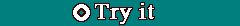
|
A frame window can contain links which when accessed will cause their content to be displayed in another window. For example:
| View result | Complete HTML markup required |
|---|---|
| To see the result of executing the HTML in the RHS table entry access the link in a new browser window. | <HTML>
<HEAD>
<TITLE>Page with targeting</TITLE>
</HEAD>
<FRAMESET COLS="30%,70%">
<FRAME SRC=fr-txt11.html >
<FRAME SRC=fr-txt12.html NAME="results">
</FRAMESET>
</HTML>
|
The <FRAME> tag is named with NAME attribute. An <A HREF="URL"> tag may have the addition attribute TARGET to name the frame window into which the file described by the URL is to be loaded.
| Partial contents of file fr-txt11.html |
Partial contents of file fr-txt22.html |
|---|---|
<UL>
<LI><A HREF="fr-txt21.html"
TARGET="results">
Display A</A>
<LI><A HREF="fr-txt22.html"
TARGET="results">
Display B</A>
<LI><A HREF="fr-txt23.html"
TARGET="results">
Display C</A>
</UL>
|
<H2>Display B</H2> B is the second letter of the alphabet. |
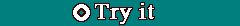
Special targets for URL's. For example:
| <A HREF="All_window" TARGET="_top">all of window </A> |
will target the URL all_window to fill the browser window.
Other reserved targets include:
| © M.A.Smith University of
Brighton. Created July 1995 last modified June 1999. Comments, suggestions, etc. M.A.Smith at brighton dot ac dot uk * [Home page] [CGI Environment variables] |