
Four generations of RAM devices


During 1986-87, 640K could be supplied by one of these two configurations:-
| 18 off (2 banks of 9) 64K by 1 bit chips | and | 18 off (2 banks of 9) 256K by 1 bit chips |
or
| 18 off (2 banks of 9) 256K by 1 bit chips | and | 4 off 64K by 4 bit chips, and 2 off 64K by 1 bit chips |
The next step in the evolution of RAM was the 1Meg bit chip. These chips could be arranged as either:
| 1024K locations by 1 bit wide chips | A Bank of eight chips, or nine chips if parity was used |
or
| 256K locations by 4 bits wide chips | A Bank of two chips made an eight bit word a 256K by one bit chip per bank if parity was required |
The one Meg chips lead to PC/XTs having One Meg of RAM. The extra 384K available on these XT type computers was of little use. The memory space between 640K and 1 Meg is assigned to the reserved memory area and can't be used for Conventional Memory. The XT type computer can't use Extended Memory as the 8088 processor chip has only 20 address lines.
If the hardware provided the facility, this extra 384K could be used for, a RAM disk (Virtual disk drive), a Print spooler (print buffer), or for EMS memory. These were only available if the hardware manufacturer provided Device Drivers for these facilities. The drivers for one brand of hardware would not work with another brand.

SIP stands for Single In-line Package. This package is a thick film module with a single row of pins on one edge and they plug into a single row of "round sockets". A thick film device consists of a ceramic substrate with conductive tracks silk screened onto it and the devices (partly packaged IC'S) soldered to the tracks. SIP RAM is expensive to manufacture but it was common in some of the early 386 and 486 computers. They were available as 256K by nine bits or One Meg by nine bits. SIP technology did not last very long because it was more expensive to produce.

SIMM stands for Single In-line Module. The SIMM is a far more popular package and these are a "circuit board" with a row of 30 or 72 fingers on each side. The RAM devices are surface mounted on the boards and these boards plug into a small edge connector that has a locking mechanism.
| 30 pin SIMM's with the following capacities have been available:- | |
|---|---|
| 256k x 8 bit (no parity) | 256k x 9 bit (with parity) |
| 1Meg x 8 bit (no parity) | 1Meg x 9 bit (with parity) |
| 4Meg x 8 bit (no parity) | 4Meg x 9 bit (with parity) |
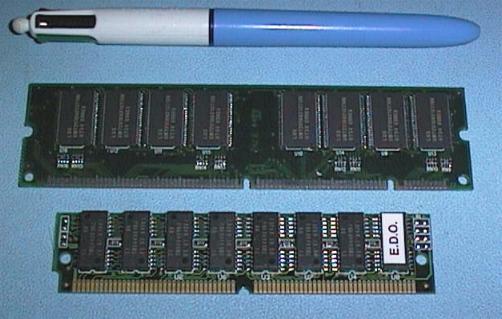
The 386SX processors accessed RAM 16 bits at a time and so a bank of memory consisted of two 30 pin SIMM devices. Most 386SX boards had only four 30 pin SIMM sockets.
The 386DX and 486 processors access the RAM 32 bits at a time and so a bank of memory consists of 4 SIMM devices.
Because the RAM is accessed two or four bytes at a time, (16 or 32 bit access), system boards using 30 pin SIMM's have to be upgraded in powers of two or four.
The next evolution of RAM technology was the 72 pin SIMM and these provide 32 bit RAM access. 72 pin SIMM's are available in quite a few types, with and without parity, FP RAM and EDO RAM. You will learn more about these technologies in a later module.
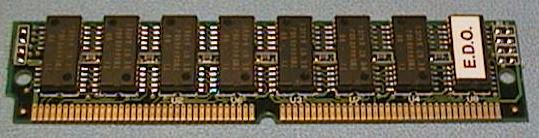
486 and Cyrix 586 based computers, (systems with a 32 bit internal bus) can use 72 pin SIMM's individually. 72 pin SIMM's are available in four, eight and sixteen and 32 Meg capacities. Pentium based computers require 64 bit wide memory and so 72 pin SIMM's are used in pairs in Pentium (64 bit) hardware.
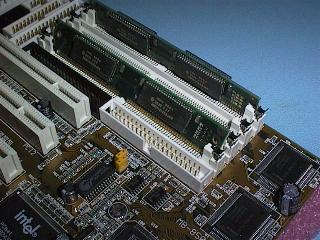

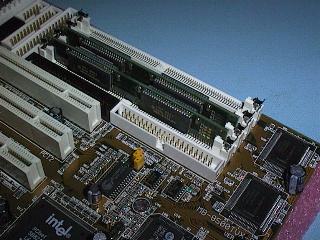
Another problem arrises when asked to upgrade 32 bit hardware with 64 bit System Boards. The 32 bit hardware could use single 72 pin SIMM devices, but the 64 bit hardware requires two 72 pin devices per Bank. The 30 pin SIMM's out of old hardware is of not much use in modern 64 bit hardware as eight devices per bank would be required. There were adaptors available that would take four 30 pin sims and plug into 72 pin SIMM sockets. These were available in both left and right hand versions. These take up quite a lot of space and quite often there is no space for them above the RAM area which is usually under the power supply.
The original IBM PC with its 4.7MHz clock could use 200-300nsec RAM chips. The 8MHz turbo computers introduced the concept of interleaved addressing and this meant slow chips could be used with higher clock speeds. Another technique used to enable slower RAM chips to be used is to put wait states into the memory access. Wait states involve the processor missing a few clock cycles between when it sends out a memory address and when it reads or writes that address. It is quite common for poorly designed system boards to have wait states during RAM access due to poor board layout.
Many of the older 286 and 386 computers had dip switches or jumpers to select how many wait states to use for RAM and ROM access. Modern DOS computers have the number of wait states controlled from the Extended CMOS set-up.
Modern SIMM devices have an access speed of 60 or 70nSecs and with the use of interleaved access techniques, this is quite fast enough for computers using SIMM technology.
The Cache RAM chips used on the system boards are in a DIL package and are special fast static RAM's (about 20nSec access time) designed for use in Cache and are quite a lot more expensive than SIMM RAM. Video Cards also require very fast RAM chips with access times as fast as 10nSec.
| Back to the PC memory chapter | Back to the opening index | Book two index |
| How the PC uses its Low Memory area | Extended Memory and High Memory | The PC Memory Map | Cache memory |